The Dressing Room
Checkout
SunnyNeo's new Wearables HQ, our new customisation database to help you with your outfits!
We no longer plan on maintaining this page and we'll delete it in the near future
What is The Dressing Room?
Have you ever wanted to try a wearable item on your pets before buying it? And then not just one, but multiple at a time so you can see what the entire outfit you have in mind looks like? Well now you can! SunnyNeo's dressing room allows you to put any item you want
in the closet, and at the closet you can try them on any pet you want and in any combination. You can also save your outfits.
What makes the SunnyNeo dressing room special is our extensive options to search, browse and narrow down your selection until you've found exactly the items you're looking for. With the filters below, you can search for thems, colours, types, zones, and lots more!
How does it work?
The Dressing Room starts out showing you all wearable items in existance. You'll then have to narrow down using the filters to find the items you're looking for. You can go straight to the item you want by using the search filter. Or you can use one of many other filters to narrow down the number of items showing. For instance you can narrow down on currency if you only want neopoint items. If you do not want to see species-specific wearables your pet cannot wear, activate the species filter. All the filters are disabled by default, use the checkbox at the top of each filter to activate it.
If you want to see what an item looks like, or you want more information about it, simply click on the item. You can then try it on any pet you wish, you can also see basic information such as origin or neocash price. If you like the item, you can add it to the closet and later try it on your pet along with other items.
You can see all the items you've placed in your closet by clicking on the orange bar at the bottom of your screen that says 'View Items in Closet'. Here you can also remove items from your closet. If you are ready to try them all on your pet click on 'To the Dressing Room!' in the orange bar, or the banner at the bottom of the page.
When you're in the actual Dressing Room, you can see all the items you have selected. At the top you will see four tabs. The first one allows you to select your own pet. You can do this by putting in your pet name, or manually selecting the species and colour. The second tab shows you all items in your closet, and you can here add them on your pet or remove them, you can also save your outfit. The third tab shows you all items that are currently applied to your pet. The last tab, the magnifying glass, allows you to quickly add an extra item by putting in the item name. If you want to browse to add an extra item you will have to go back to the main customisation area though, so you can use the filters. Don't worry, the clothes you've got in your closet will stay in there!
Model for SunnyNeo
The Dressing Room only functions if we've got previews for all items in existance on any pet. Without the previews, you will not be able to try them on your pet. That's why we'd really appreciate it if everyone could help out by modelling items we're missing for us. Look on our Model for SunnyNeo page to see which items we need modelled, and how you can help.
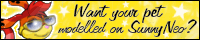
Main Customisation Area: Select the Wearables
 View Items in Closet
View Items in Closet

![]()
 View Items in Closet
View Items in Closet

























































































 Remove all
Remove all {{ loadingMessage || 'Loading, one moment please'}}
{{ loadingMessage || 'Loading, one moment please'}}

