Journey to the Lost Isle Plot
WALKTHROUGH - Chapter 5
|
|||||||||||||||||||||||||||||||||||
|
Step 1 - Read the Journal to see what is going on. You can click on the journal to see a picture of the map, and then another click sends you back to the journal page.
Step 2 - Click on "To the adventure" to go to the Plot comic. Read it.
Step 3 - You can click on the last panel of the comic to head to the maze, but before you do that, it is easier to go get the jawbone and vines that you need. So head back to your journal, and then click on the journal so that you pull up the map. If you are in IE then you can click in the text of the page and then push TAB to have it highlight the point you need to click on. You can click on it to get the jaw. Or you can press TAB followed by ENTER for the same effect. If you are using other browsers, you can randomly click, which could take awhile... Another way is by viewing the source of the page and hit ctrl + F to pull up the find option. Then search for jawbone. It will take you to the part of the page that gives you your url to your jawbone, you need to copy and paste the url, it will look like similar to this get_jawbone.phtml?h=e9bb3b77db9cc60ff5e81c4a49cb53f9, however all links are different, so this one will NOT work for you. In order to get the link to work you need to put a http://neopets.com/mip/ before your link. You pick up a monstrous jawbone and gape at its size for a minute before taking it with you. Who knows, maybe you can put those sharp teeth on it to good use.
 Step 4 - Once you have your jawbone and the vines then go and start your maze, you can click the last panel in the comic, or use this link: Mysterious Island Maze. Mysterious Island You stand before the winding twists and turns of the jungle, take a deep breath, then plunge into the dimly-lighted space, covered as it is by the thick foliage. There are makeshift tools and items here that can help you fix the ship, and you're determined to find them.

link to the neo flash image You need to run around the maze collecting the items you need. We are trying to see if the maze is the same for everyone, and if it is we are mapping it. Everyone's maps are different, so we are not able to map it for you. We suggest you keep track on a piece of paper of what trail goes where. I personally draw a very badly reprensentation of the current area and then draw areas from area to area so i can see where i have and havent been.
You have to complete all the steps up to this point in order to have the hammer/motor and the thorns in your inventory. They will not show up if you have not completed the steps before this. To see the items you have in your inventory, click on the arrow down in the bottom right hand corner of your maze. I saw lots of requests for a picture of the branch before it is cut, luckily i still had my screenshot, so here is a picture of what the branch looks like before it is cut. 
*It seems that some people are having issues where parts of their map are not showing up, and they are just getting the same loops over and over. We do not know how to fix this problem yet, hopefully if this is happening that neo will fix it. Otherwise just make sure that you have explored ALL areas* Step 5 - Once you collect all your items you need to head back to the ship and start using the items. To use each item, click on it in your inventory area and then click on the ship in the image. If you use the correct item then you will get a message that moves you on. If you did not get the correct item then it will tell you that you can't use that right now. Here is the order to use the items: Vines Planks Thorns Hammer/Motor Bucket Branch Steam Vent Steering Wheel Order with Images: Vines 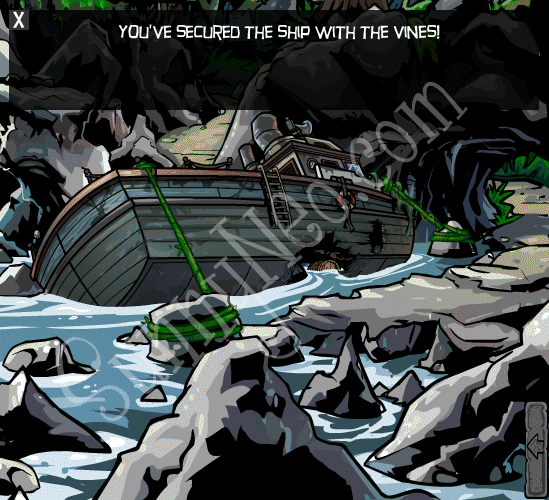
Planks 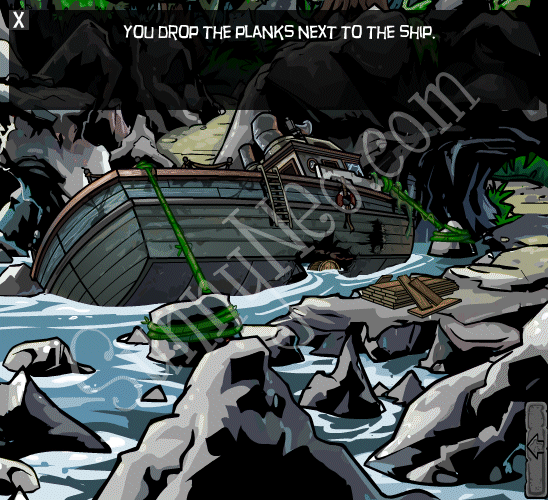
Thorns 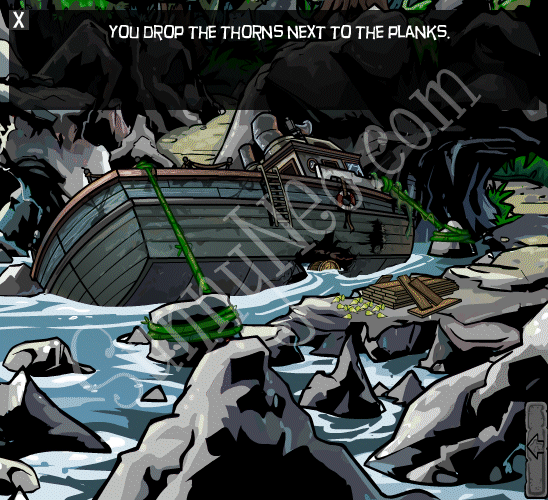
Hammer/Motor 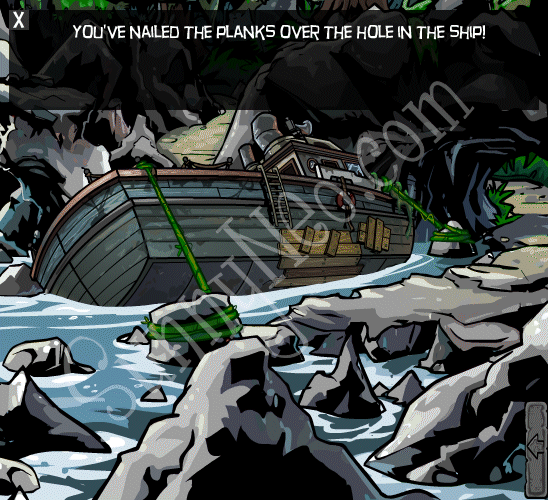
Bucket 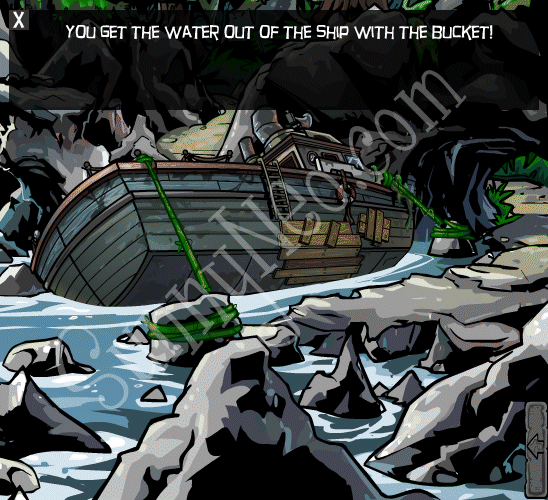
Branch 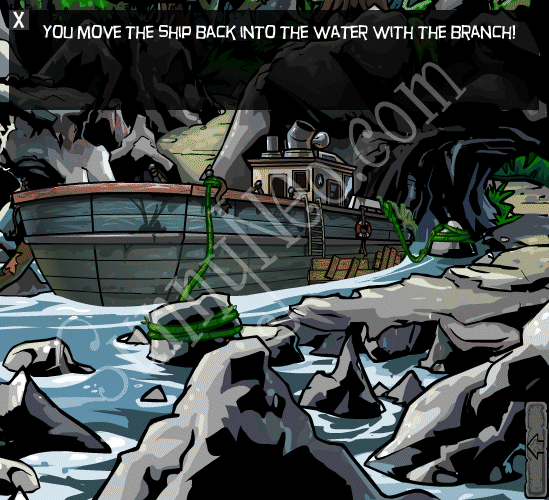
Steam vent 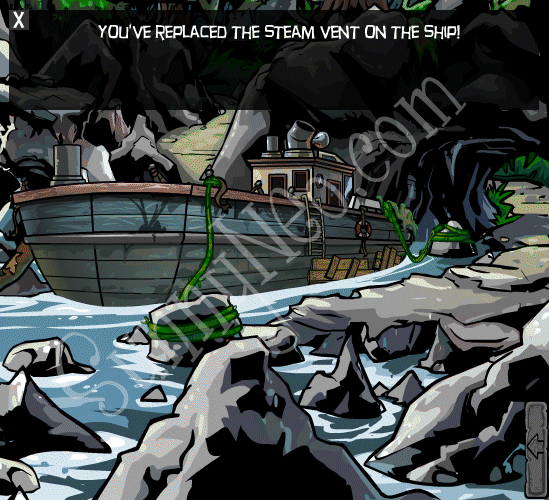
Steering wheel 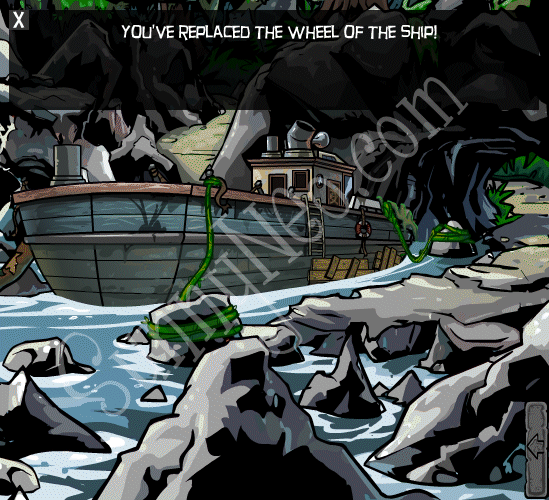
- END OF CHAPTER 5 - Back to top | |||||||||||||||||||||||||||||||||||

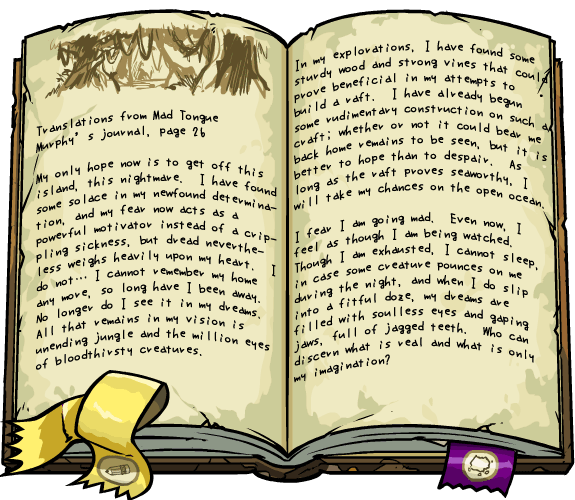
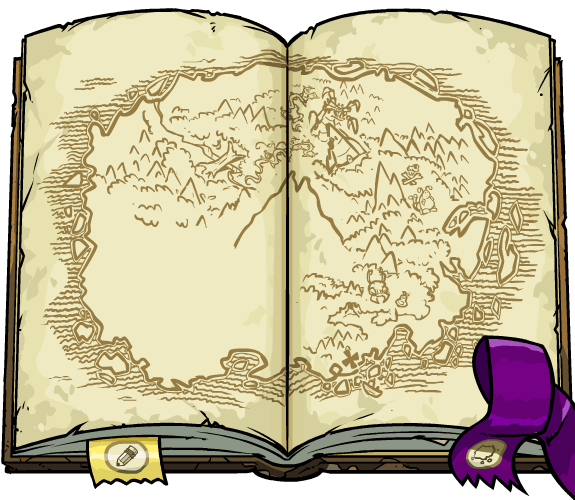
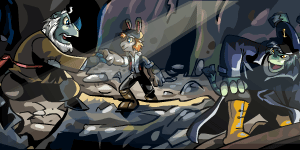





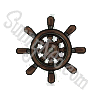



 {{ loadingMessage || 'Loading, one moment please'}}
{{ loadingMessage || 'Loading, one moment please'}}

